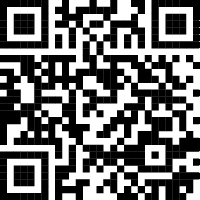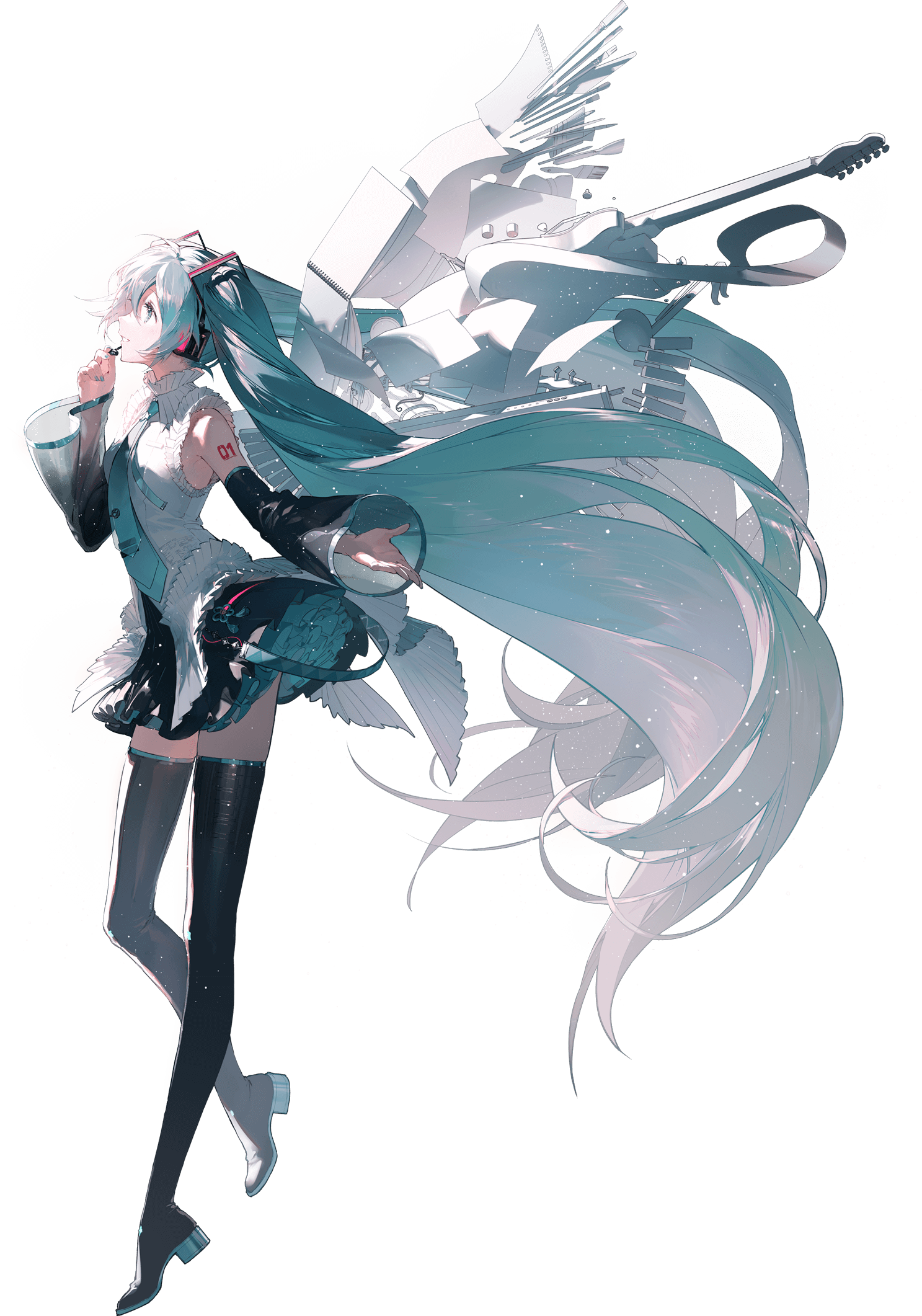
TRACK LIST (1/3回目)
- ブループラネット / DECO*27 feat. 初音ミク
- HERO / Ayase feat. 初音ミク
TRACK LIST (1/3 times)
- Blue Planet / DECO*27
- HERO / Ayase
iOS 13以降でSafariをお使いの方は、URLバー左端にある「ぁあ」ボタン(もしくは「aA」ボタン)から「ツールバーを非表示」をタップすることで、URLバーとツールバーが非表示となり、より広い表示領域でコンテンツをお楽しみいただけます。
画面左上に小さく矩形のfullscreenアイコンが表示されている方は、アイコンをタップすることで、コンテンツが全画面表示されます。
画面をスワイプして右下の動画プレーヤーをタップしたり、リロードをしたりすると音楽が再生されることがあります。
If you are using Safari on iOS 13 or above, to enjoy the content in a wider area please tap "Hide Toolbar" from the "aA" button on the left of the URL bar to hide the URL bar and toolbar.
If you see a small fullscreen icon on top-left corner of the screen, you could tap it to enjoy the content in full screen.
Music could be played by swiping the screen and tapping the video player in the lower right corner, or reloading.